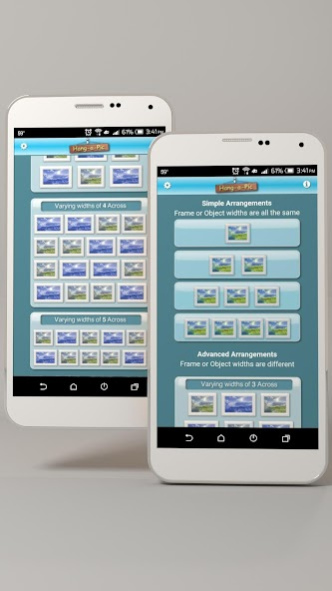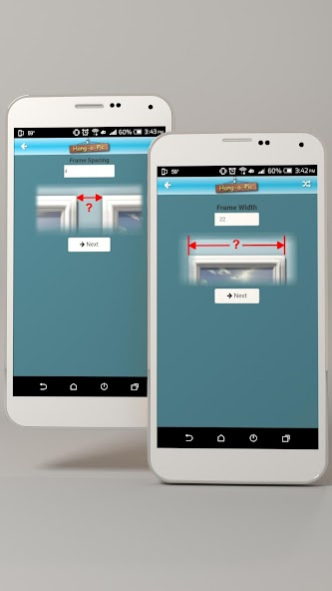Hang-a-Pic
Paid Version
Publisher Description
Now with Metric option.
Hang-a-Pic greatly simplifies the tedious and sometimes difficult task of hanging multiple, equally aligned pictures, mirrors, decorative plates, candles or any other wall mounted ornaments. Of course, hanging one picture is simple. But if you have anywhere from 2 to 5 pictures, each with two hooks on the back, and you want them exactly 6 inches, or 15.24cm apart, and aligned correctly across your wall? Hang-a-Pic will do just that! You can choose your measurement preference in the Options menu.
Using a very friendly walk-through interface, Hang-a-Pic can tell you exactly where to put your nails (or wall-plugs, etc.) in the wall for each picture or ornament. No more headaches or extra holes in the wall from guessing where the nails should go... All you need is a tape measure and Hang-a-Pic will figure out the rest!
- New Features added to support hanging a group of pictures (or anything else) with different frame widths, evenly spaced across a wall. For example, say you're hanging 3 pictures and the center picture is wider than the other 2, Hang-a-Pic will now make this an easy task to pinpoint exactly where your nails need to be for each picture!
- Now supports up to 5 pictures (or any thing else you wish to mount across a wall), and each can be a different width.
About Hang-a-Pic
Hang-a-Pic is a paid app for Android published in the Personal Interest list of apps, part of Home & Hobby.
The company that develops Hang-a-Pic is Inspired 2 Design, LLC. The latest version released by its developer is 1.0.
To install Hang-a-Pic on your Android device, just click the green Continue To App button above to start the installation process. The app is listed on our website since 2020-01-23 and was downloaded 4 times. We have already checked if the download link is safe, however for your own protection we recommend that you scan the downloaded app with your antivirus. Your antivirus may detect the Hang-a-Pic as malware as malware if the download link to com.i2dllc.hangapic is broken.
How to install Hang-a-Pic on your Android device:
- Click on the Continue To App button on our website. This will redirect you to Google Play.
- Once the Hang-a-Pic is shown in the Google Play listing of your Android device, you can start its download and installation. Tap on the Install button located below the search bar and to the right of the app icon.
- A pop-up window with the permissions required by Hang-a-Pic will be shown. Click on Accept to continue the process.
- Hang-a-Pic will be downloaded onto your device, displaying a progress. Once the download completes, the installation will start and you'll get a notification after the installation is finished.